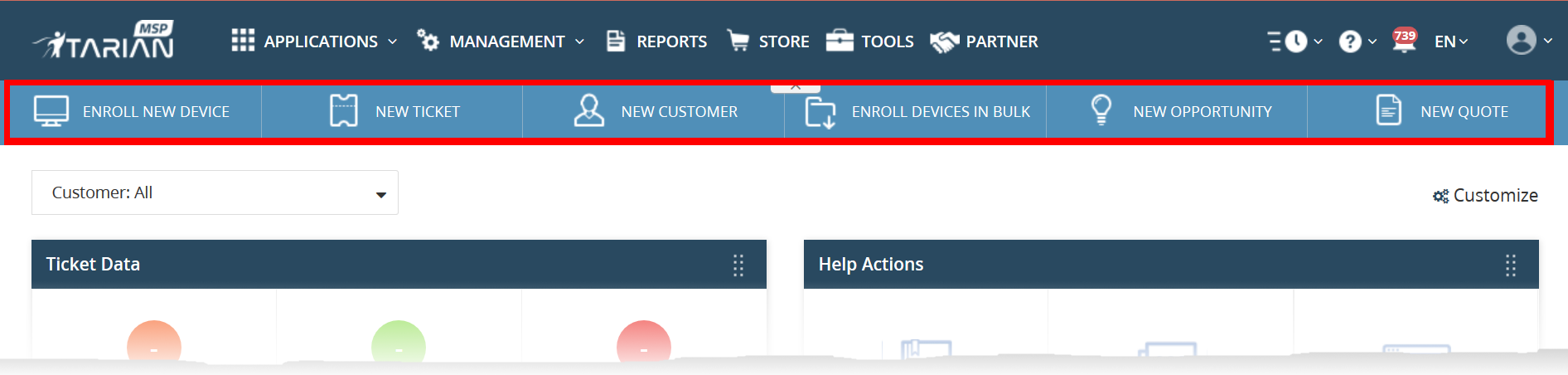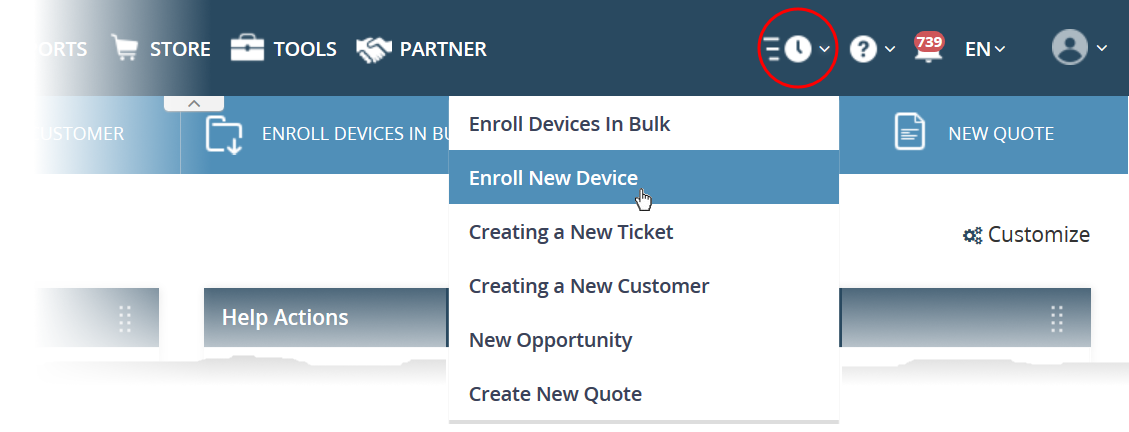Login to ITarian at https://www.itarian.com
The quick actions bar contains shortcuts to important tasks in different ITarian modules. For example, it lets you create new tickets in Service Desk and new opportunities in CRM, and to enroll devices to Endpoint Manager.
The quick actions bar
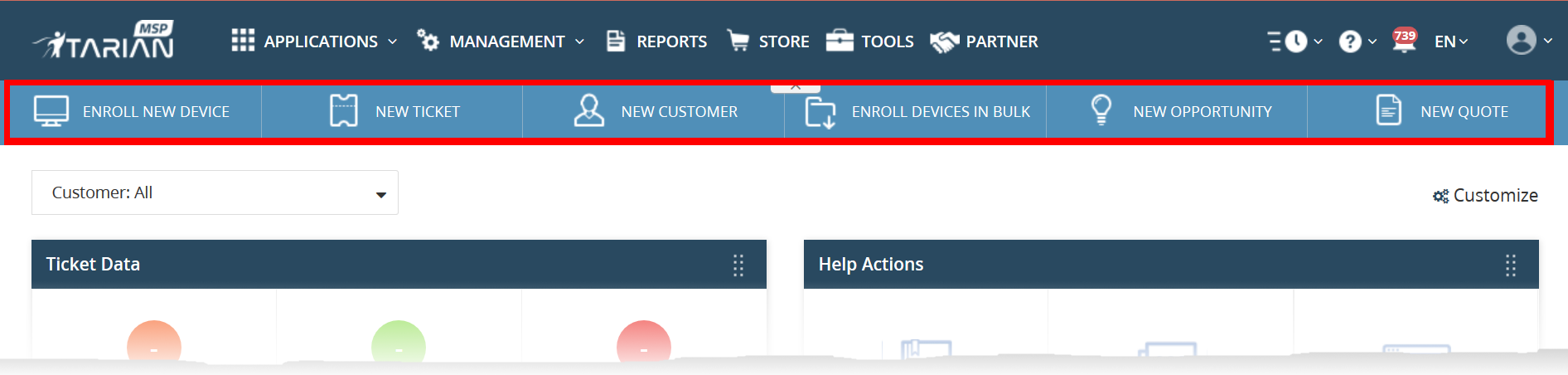
The quick actions bar has the following buttons:
Enroll New Device - Starts the wizard to add new devices to Endpoint Manager. See this wiki for help with this.
New Ticket - Create a support ticket in Service Desk on behalf of a user. See this wiki for more help.
New Customer - Add a client organization to your MSP company (applies only to MSPs). See this page for more help.
Enroll Devices in bulk - Add devices by downloading the client installation package then installing it on target devices.
- See this page for help to manually download and install the packages on devices.
- See this wiki for help to enroll Windows devices direct from Active Directory
New Opportunity - Create a sales opportunity in the customer relationship management module (CRM). See this wiki for more help.
New Quote - Create a professional quote for your products and services that you can send to customers. See this page for more help.
The quick actions menu
- Login to ITarian
- Click the clock icon in the menu bar:
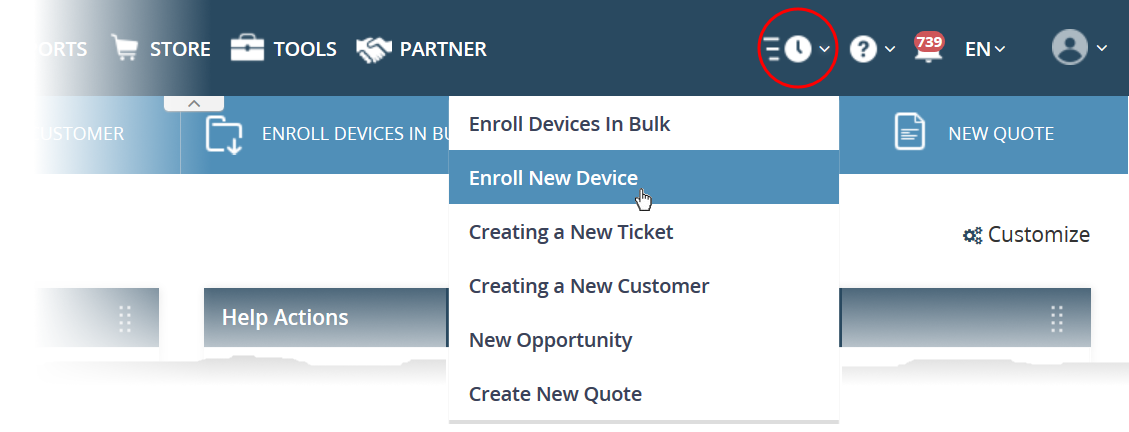
- The quick actions menu contains shortcuts similar to the quick actions bar.
- See above for descriptions of the shortcuts
- You can access the menu from any ITarian module unless the menu bar is collapsed.