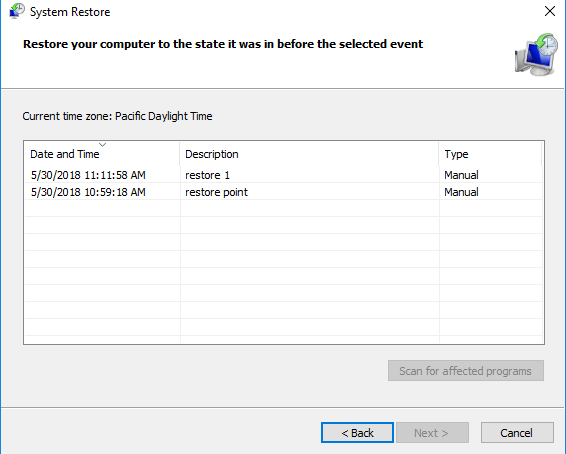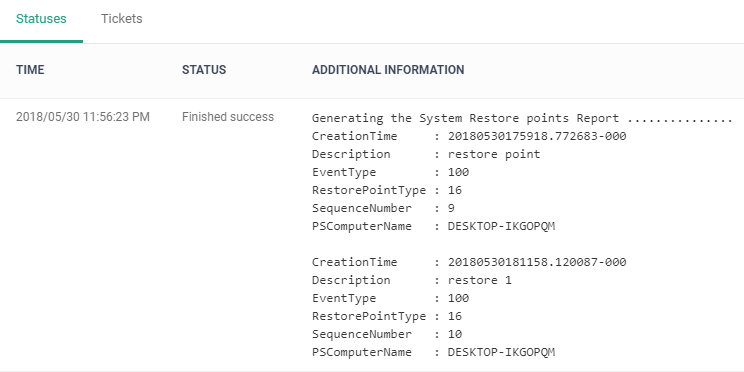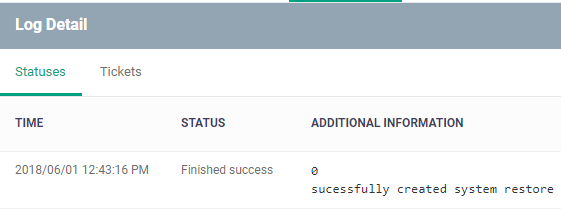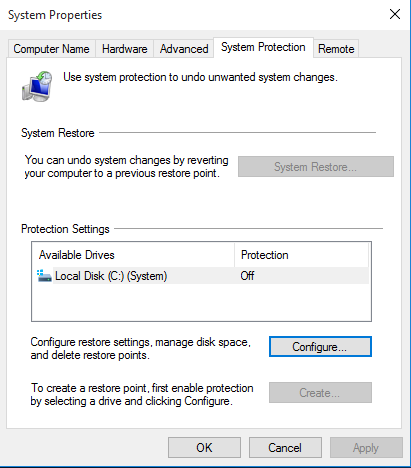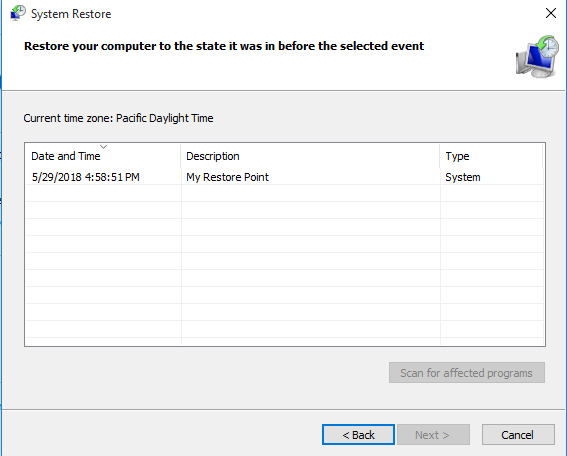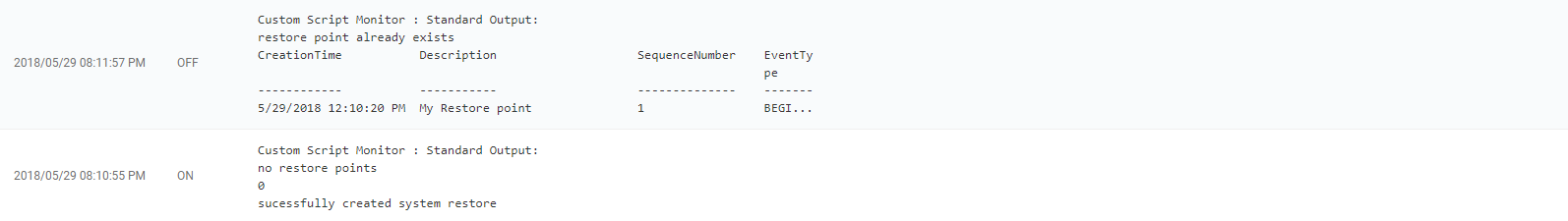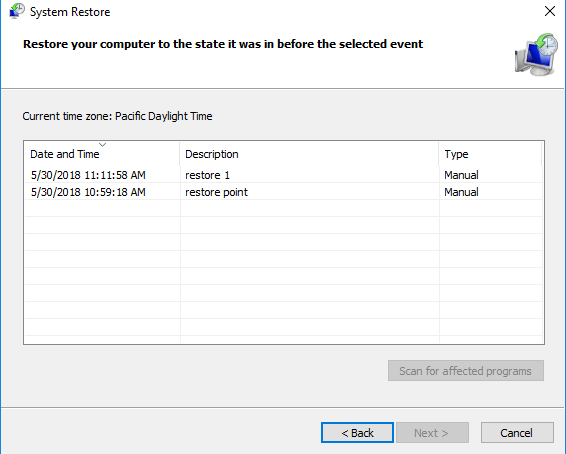System Restore is a feature in Microsoft Windows that allows the user to revert their computer's state to that of a previous point in time, which can be used to recover from system malfunctions or other problems.
This wiki will help you to check and create a system restore point in your endpoint.
Please refer instruction here to run any script procedure from Endpoint Manager:
https://wiki.itarian.com/frontend/web/topic/how-to-create-and-run-script-procedure-in-devices
Check the restore points
This script helps the user to list the system restore points enabled in your endpoint.
Please use below script procedure to check available system restore points in the endpoints.
https://scripts.itarian.com/frontend/web/topic/script-that-list-out-the-restore-point-if-available
You can view the itsm procedure logs for available system restore in the endpoint.
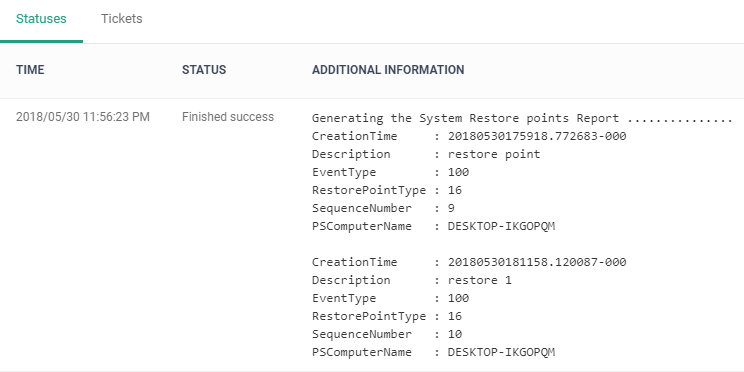
Once after proceeding with the script, it will list all the restore points is created in the endpoint.

Create system restore
For creating a new system restore in your endpoint. Refer the following script for making it easy,
https://scripts.itarian.com/frontend/web/topic/alert-if-a-restore-point-is-created
you can see the itsm procedure logs for system restore point creation.
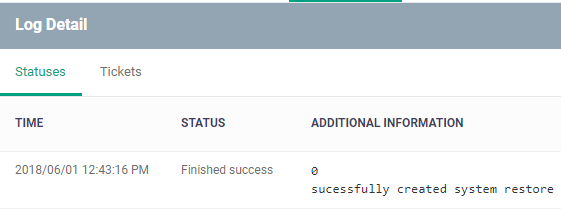
Once after proceeding with the script, the restore point created on your endpoint as,
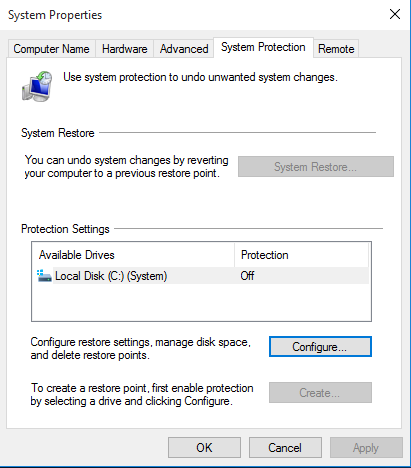
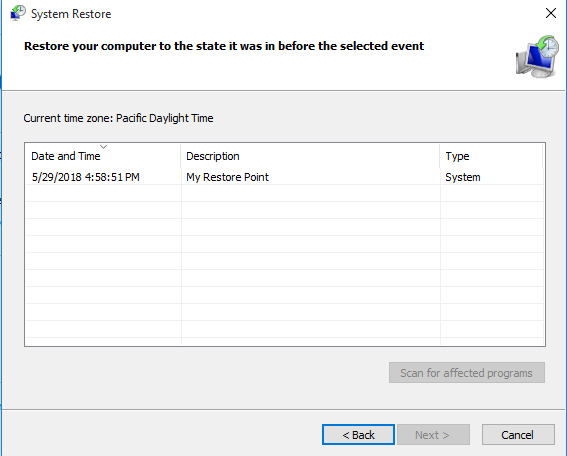
Alert if the restore point is created
Admin can monitor new system restore points by using below custom monitoring procedure.
https://scripts.itarian.com/frontend/web/topic/alert-if-a-restore-point-is-created
Note:
Please refer instruction here to run any custom monitoring procedure from ITSM.
https://wiki.itarian.com/frontend/web/topic/how-to-use-custom-script-procedure-monitoring
you can see the custom monitoring procedure logs for If restore point is created in your endpoint
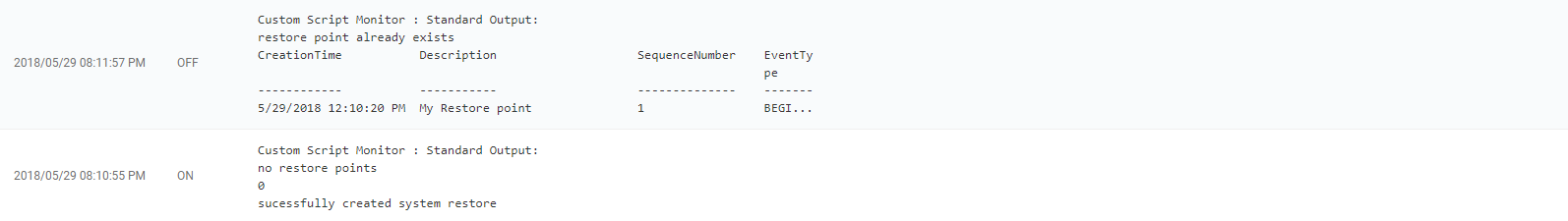
Once after proceeding with the script, new restore point in your endpoint as,